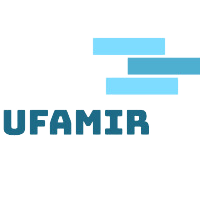Optimizing Your Home with Nest Thermostat and Google Home Integration: A Complete Guide
If you’re looking to make your home smarter, more efficient, and more convenient, then integrating a Nest Thermostat and Google Home is the perfect solution. These two devices work seamlessly together to create a truly optimized home experience. In this guide, we will explore the various ways in which you can optimize your home with Nest Thermostat and Google Home integration.
What is Nest Thermostat and Google Home?
Before we dive into the details of optimizing your home with these two devices, let’s first understand what they are and how they work.
Nest Thermostat is a smart thermostat that uses advanced algorithms and sensors to learn your heating and cooling preferences and automatically adjust the temperature accordingly. It also allows you to control your HVAC system remotely through its app and integrates with other smart home devices.
On the other hand, Google Home is a smart speaker and voice assistant that lets you control your smart home devices using simple voice commands. It also acts as a hub for all your connected devices and allows for a seamless control of your home.
Now, let’s explore how you can optimize your home with Nest Thermostat and Google Home integration.
- Energy Efficiency:
One of the main benefits of integrating Nest Thermostat and Google Home is energy efficiency. The Nest Thermostat learns your heating and cooling preferences and adjusts the temperature accordingly, ensuring that you only use the necessary amount of energy.
How to use:
Using the Nest app or Google Home app, you can set up a schedule for your Nest Thermostat to follow. This way, you can ensure that your home is at the optimal temperature when you’re home and save energy when you’re away.
Example:
Let’s say you leave for work every day at 9 AM. You can set up your Nest Thermostat to turn off the heating/cooling at that time and turn it back on half an hour before you usually get home. This way, you save energy during the hours when you’re not home.
Comparison:
Without the integration, you would have to manually adjust the temperature every time you leave the house and return, which can be a hassle and can also lead to unnecessary energy consumption.
Advice:
Make sure to set up your schedule according to your daily routine and adjust it as needed. You can also use the app to monitor your energy usage and make changes accordingly.
- Voice Control:
Another major advantage of integrating Nest Thermostat and Google Home is the ability to control your home using voice commands. With Google Home’s voice assistant, you can easily adjust the temperature, turn off lights, lock doors, and more, all without lifting a finger.
How to use:
You can use simple commands like “Hey Google, set the temperature to 72 degrees” or “Hey Google, turn off all the lights” to control your home using your voice.
Example:
Imagine you’re settling in for a movie night and realize that the room is too cold. Instead of getting up and adjusting the thermostat manually, you can simply use your voice to change the temperature without interrupting your movie.
Comparison:
Without the integration, you would have to physically go to the thermostat or use the app to make any changes, which can be inconvenient at times.
Advice:
Take some time to familiarize yourself with the different voice commands and their functionality. You can also create custom routines to control multiple devices with a single command.
- Seamless Integration with Other Smart Home Devices:
The Nest Thermostat and Google Home integration allows for seamless connectivity with other smart home devices, making your home even smarter and more convenient.
How to use:
Both Nest Thermostat and Google Home support a wide range of smart home devices, such as smart lights, cameras, locks, and more. You can use the respective apps to connect these devices and control them all from one central hub.
Example:
You can set up your smart lights to turn on when you arrive home, adjust the temperature based on your location, and lock the doors at night, all through the integration of Nest Thermostat and Google Home. This creates a truly optimized and convenient home experience.
Comparison:
Without the integration, you would have to control each device separately, which can be time-consuming and cumbersome.
Advice:
Make sure to check for compatibility before purchasing any new smart home devices and research the best ways to integrate them with Nest Thermostat and Google Home.
- Remote Access:
With Nest Thermostat and Google Home integration, you can control your home from anywhere using your smartphone. This means that you can make changes to your home’s settings even when you’re not there, providing added convenience and peace of mind.
How to use:
Using the respective apps for Nest Thermostat and Google Home, you can remotely adjust the temperature, check your security cameras, turn off lights, and more.
Example:
If you’re away on vacation and realize that you forgot to turn off the air conditioning, you can simply use the app to adjust the temperature and save energy.
Comparison:
Without the integration, you would have to rely on timers or manually adjust settings before leaving the house, which can lead to unnecessary energy consumption and costs.
Advice:
Make sure to secure your accounts and devices with strong passwords and enable two-factor authentication for added security when accessing your home remotely.
- Personalization:
The Nest Thermostat and Google Home integration allow for a personalized home experience by learning your preferences and adapting to your daily routine.
How to use:
Through its advanced sensors and algorithms, Nest Thermostat learns your heating and cooling preferences and adjusts the temperature accordingly. It also works with your Google Home routines, allowing you to create custom commands for multiple devices.
Example:
Let’s say you like your bedroom to be slightly cooler while you sleep, and your living room to be warmer during the day. Nest Thermostat can learn these preferences and automatically adjust the temperature in each room accordingly.
Comparison:
Without the integration, you would have to manually adjust the temperature in each room, which can be time-consuming and lead to inconsistencies.
Advice:
Take some time to fine-tune your preferences in the app and make changes as needed for a truly personalized home experience.
Frequently Asked Questions (FAQs):
Q: Can I use Google Home to control my Nest Thermostat if I don’t have a smartphone?
A: Yes, you can also use voice commands through Google Home to control your Nest Thermostat even without a smartphone.
Q: What happens if my internet connection goes down?
A: The Nest Thermostat and Google Home integration will still work locally, but you won’t be able to access it remotely until the internet connection is restored.
Q: Can I integrate multiple Nest Thermostats with one Google Home?
A: Yes, you can connect up to six Nest Thermostats with one Google Home.
Q: Can I still manually adjust the temperature on my Nest Thermostat after integration with Google Home?
A: Yes, you can still manually change the temperature using the thermostat or the app.
Q: Is the Nest Thermostat compatible with all HVAC systems?
A: No, it’s important to check compatibility before purchasing the Nest Thermostat to ensure it will work with your specific system.
Conclusion:
In today’s world, where technology plays a crucial role in our daily lives, integrating smart devices in our homes can greatly improve our living experience. By optimizing your home with Nest Thermostat and Google Home integration, you can save energy, increase convenience, and personalize your home experience. With simple voice commands and remote access, you can control your home from anywhere, making it truly optimized and efficient. So why wait? Start optimizing your home today with Nest Thermostat and Google Home integration.