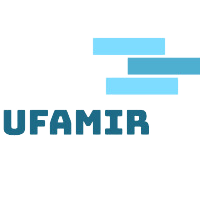Are you tired of constantly having to switch between multiple devices in your home just to listen to music or control your smart home? Enter Google Nest Audio – the ultimate smart speaker experience that enhances your home in countless ways. From its impressive sound quality to its seamless integration with other Google products, Nest Audio is a must-have for any modern home. Let’s dive into how this device can elevate your home and make your life easier.
Why Choose Google Nest Audio?
Before we delve into the amazing features of Google Nest Audio, let’s first address why you should choose it over other smart speakers in the market. With so many options available, it can be overwhelming to decide which one is right for you. However, here are some reasons why Nest Audio stands out:
- Superior sound quality: Nest Audio boasts a powerful audio system that fills your room with rich, detailed sound. Whether you’re listening to music or watching a movie, you’ll feel like you’re in a concert hall.
- Seamless integration: As part of the Google ecosystem, Nest Audio seamlessly integrates with other Google products, making it easier for you to control your smart home with just your voice.
- Sleek design: Unlike other bulky smart speakers, Nest Audio has a sleek and minimalistic design that blends in seamlessly with any home decor.
- Affordable price: Despite its advanced features, Nest Audio comes at an affordable price point, making it accessible for most households.
Now, let’s explore in more detail how Nest Audio can enhance your home and make your life easier.
Multi-Room Audio and Smart Home Control Made Simple

One of the most impressive features of Nest Audio is its ability to play music in multiple rooms simultaneously. This means you can have the same song playing throughout your house, creating a cohesive and immersive experience. All you have to do is group your Nest Audio devices in the Google Home app and voila – you have a whole-home audio system at your fingertips.
But Nest Audio is not just limited to music. With its built-in Google Assistant, you can control your entire smart home with just your voice. From adjusting your thermostat to turning off your lights, Nest Audio makes it effortless to manage your home.
How to Use Multi-Room Audio and Smart Home Control
To use multi-room audio, simply group your Nest Audio devices in the Google Home app by following these steps:
- Open the Google Home app and tap on the “+” icon in the top left corner.
- Select “Create speaker group” and choose which devices you want to group together.
- Give your group a name and select “Save.”
To control your smart home, all you have to do is say “Hey Google” followed by your command. For example, “Hey Google, turn off the living room lights.” The possibilities are endless with Nest Audio’s seamless integration with other Google products.
Examples of Using Multi-Room Audio and Smart Home Control
Imagine hosting a party at your house and seamlessly playing music in every room with just your voice. Or, being able to turn off all the lights in your house without having to leave the comfort of your bed. Nest Audio truly transforms your home into a more convenient and entertaining space.
Superior Sound Quality for an Immersive Experience

Nest Audio is not just a smart speaker, it’s also a high-quality sound system that delivers an immersive experience. With its 75mm woofer and 19mm tweeter, Nest Audio produces powerful bass and crisp highs. Whether you’re listening to your favorite playlist or watching a movie, you’ll feel like you’re in the front row of a concert.
Furthermore, Nest Audio uses machine learning algorithms to automatically adjust the sound based on your environment. This means you’ll always have the best audio experience, whether you’re in a large open space or a small cozy room.
How to Enhance Sound Quality with Nest Audio
To enhance sound quality, make sure to place your Nest Audio in an open space where it can easily fill the room with sound. You can also adjust the bass and treble levels to your liking in the Google Home app.
Comparing Nest Audio with Other Smart Speakers
While there are many smart speakers on the market, Nest Audio stands out with its superior sound quality. Its closest competitor, the Amazon Echo (4th Gen), has similar features but falls short in terms of audio quality. With Nest Audio, you get the best of both worlds – a smart speaker and a high-quality sound system.
Personalized Experience with Voice Match
Nest Audio’s Voice Match feature takes personalization to a whole new level. By recognizing different voices, Nest Audio can provide personalized responses and recommendations for each household member. For example, if you ask “What’s on my schedule today?” Nest Audio will provide you with your specific schedule, rather than a general one.
Voice Match also allows you to set up individual voice profiles for each member of your household. This means Nest Audio can distinguish between different voices and tailor its responses accordingly. No more confusion over whose calendar event is being announced or whose playlist is playing.
How to Set Up Voice Match
To set up Voice Match, follow these steps:
- Open the Google Home app and tap on your Nest Audio device.
- Tap on the settings icon in the top right corner and select “Voice Match.”
- Follow the prompts to train your Nest Audio to recognize your voice.
Advice for Setting Up Voice Match
To ensure accurate recognition, make sure to train your Nest Audio in a quiet environment and speak in your natural voice. You can also choose to only enable Voice Match for certain features, such as personalized calendar events or music recommendations.
Google Nest Audio FAQs
1. How does Nest Audio compare to other smart speakers in terms of price?
Nest Audio is competitively priced, making it accessible for most households. It is more affordable than high-end smart speakers like Sonos and Bose, but offers similar features and superior audio quality compared to other budget-friendly options.
2. Does Nest Audio work with non-Google products?
Yes, Nest Audio can be connected to non-Google products through third-party integrations. For example, you can use voice commands to control your Philips Hue lights or your Samsung SmartThings devices.
3. Can I use multiple Google accounts with Nest Audio?
Yes, you can add up to six different Google accounts to your Nest Audio and set up Voice Match for each account.
4. Does Nest Audio have a privacy mode?
Yes, Nest Audio has a physical switch that allows you to turn off the microphone, ensuring your conversations are not recorded.
5. Can I play different songs on different Nest Audio devices?
Yes, you can play different songs on different Nest Audio devices simultaneously by creating separate speaker groups in the Google Home app.
Conclusion
Google Nest Audio truly enhances your home with its powerful sound quality, seamless integration, and personalized experience. Whether you’re looking to elevate your entertainment system or streamline your smart home, Nest Audio is the ultimate smart speaker experience that will make your life easier and more enjoyable. With its affordable price point and impressive features, Nest Audio is undoubtedly a must-have for any modern home. So why wait? Get yours today and take your home to the next level.