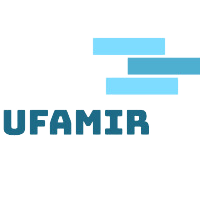Are you tired of constantly adjusting your thermostat to maintain a comfortable temperature? Do you want to save energy and lower your utility bill? Look no further than the Google Nest Thermostat in Charcoal. With its sleek design and advanced features, this smart home device will revolutionize the way you control the temperature in your home.
Introduction to the Google Nest Thermostat
The Google Nest Thermostat is a smart home device that allows you to control the temperature in your home from anywhere using your smartphone, tablet, or computer. It uses advanced algorithms and sensors to learn your preferred temperature settings and automatically adjusts accordingly. This not only provides you with personalized comfort, but also helps to save energy and reduce your carbon footprint.
The Nest Thermostat comes in various colors and finishes, but the Charcoal model stands out for its modern and minimalist design. Its sleek black exterior adds a touch of elegance to any room, making it a perfect fit for any home decor.
Now let’s dive into the details of how to use and get the most out of your Google Nest Thermostat in Charcoal.
How to Use the Google Nest Thermostat in Charcoal

Using the Google Nest Thermostat in Charcoal is incredibly easy. In just a few simple steps, you can have full control over the temperature in your home.
Step 1: Install the Nest Thermostat
To start using your Nest Thermostat, you first need to install it. The package comes with an easy-to-follow installation guide. Simply follow the instructions and use the provided screws and mounting plate to attach the thermostat to your wall. Once installed, the Nest Thermostat will automatically turn on and guide you through the setup process.
Step 2: Connect to Wi-Fi
To fully utilize all the features of the Nest Thermostat, you need to connect it to your home’s Wi-Fi network. This will allow you to control the thermostat remotely and receive important updates and alerts.
Step 3: Set Up Your Schedule
The Nest Thermostat allows you to create a customized schedule for heating and cooling your home. You can set different temperatures for different times of the day, depending on your preferences and daily routine. The thermostat also has a feature called “Early-On” which starts heating or cooling your home before the scheduled time, ensuring that it reaches your desired temperature by the time you get home.
Step 4: Use the Remote Control
With the Nest app on your smartphone or tablet, you can easily control the temperature in your home from anywhere. You can adjust the temperature, change your schedule, and even turn the Nest Thermostat off when you’re away from home. This not only adds convenience but also helps to save energy.
Examples of Embracing Smart Home Comfort with the Google Nest Thermostat in Charcoal

- Imagine coming home from a long day at work on a scorching hot summer day. With the Google Nest Thermostat, you can use the remote control to turn on your air conditioning before you even step foot inside. By the time you enter your home, it will be cool and comfortable, making your evening more enjoyable.
- During the winter months, you can schedule the Nest Thermostat to start heating your home before your alarm goes off. This way, you won’t have to wake up to a cold house and can start your day off right with a warm and cozy environment.
- If you have pets, the Nest Thermostat is a game-changer. You can remotely monitor and adjust the temperature in your home to keep your furry friends comfortable while you’re away.
Comparisons: Traditional Thermostat vs. Google Nest Thermostat in Charcoal
While traditional thermostats require manual adjustments, the Google Nest Thermostat offers a variety of features that make it a smarter and more efficient choice.
Energy-saving Features
The Nest Thermostat has built-in sensors that detect when you’re away from home and automatically adjusts the temperature to save energy. It can also learn your schedule and preferences, making sure your home is always at the perfect temperature without wasting energy.
Remote Control
Unlike traditional thermostats, the Google Nest Thermostat can be controlled remotely with the Nest app. This allows for greater convenience and energy savings, as you can adjust the temperature even when you’re not at home.
Compatibility with Smart Home Systems
The Nest Thermostat is compatible with various smart home systems such as Google Home and Amazon Alexa. This means you can control the thermostat using voice commands, adding an extra level of convenience.
Advantages of Embracing Smart Home Comfort with the Google Nest Thermostat in Charcoal
- Personalized Comfort: The Nest Thermostat learns your preferred temperature settings and adjusts accordingly, providing you with ultimate comfort.
- Energy Savings: With its advanced features, the Nest Thermostat helps to reduce energy consumption and lower your utility bill.
- Remote Control: The ability to control the thermostat from anywhere using your smartphone adds convenience and saves energy.
- Easy Installation and Setup: The Nest Thermostat comes with a simple installation guide and setup process, making it easy for anyone to use.
- Sleek Design: The Charcoal model of the Nest Thermostat adds a touch of elegance to any room, making it a stylish addition to your home.
FAQs About the Google Nest Thermostat in Charcoal
Q: Does the Nest Thermostat work with all heating and cooling systems?
A: The Nest Thermostat is compatible with most heating and cooling systems, but it’s always best to check the compatibility before purchasing.
Q: Can I still manually adjust the temperature on the Nest Thermostat?
A: Yes, you can manually adjust the temperature on the Nest Thermostat if needed. However, it’s recommended to let the thermostat learn your preferences and make automatic adjustments for optimal energy savings.
Q: Does the Nest Thermostat have a warranty?
A: Yes, the Nest Thermostat comes with a 2-year limited warranty.
Q: Can I control multiple Nest Thermostats in my home?
A: Yes, you can control multiple Nest Thermostats in your home using the Nest app.
Q: Is the Nest Thermostat difficult to install?
A: No, the Nest Thermostat comes with an easy-to-follow installation guide and can be easily installed by anyone.
Conclusion
The Google Nest Thermostat in Charcoal is a must-have for anyone looking to embrace smart home comfort and save energy. With its advanced features, sleek design, and easy-to-use interface, it’s no wonder why it’s a top choice for many homeowners. So why wait? Make the switch to the Google Nest Thermostat and experience the ultimate comfort and convenience in your home.