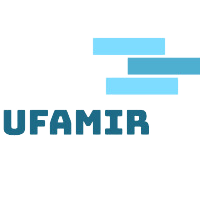Transforming your home into a smart and energy-efficient living space has never been easier with the Google Nest Smart Thermostat. This innovative device offers a wide range of features and benefits that not only make your home more comfortable, but also help you save on energy costs. In this complete guide, we will explore everything you need to know about the Google Nest Smart Thermostat, from its features and installation process to tips on how to maximize its potential and frequently asked questions.
What is the Google Nest Smart Thermostat?
The Google Nest Smart Thermostat is a state-of-the-art device that allows you to control the temperature of your home from anywhere using your smartphone or other compatible devices. It uses advanced algorithms and sensors to learn your heating and cooling preferences and create a personalized schedule that maximizes energy efficiency without compromising your comfort.
Features of the Google Nest Smart Thermostat
- Remote Temperature Control: With the Google Nest app, you can adjust the temperature of your home from anywhere, whether you’re at work or on vacation.
- Auto-Scheduling: The thermostat learns your preferred temperature settings and creates a schedule that automatically adjusts based on your routine.
- Energy History: The Google Nest Smart Thermostat provides energy usage reports that allow you to track your consumption and make changes to save on costs.
- Compatibility: It works with most heating and cooling systems, including gas, electric, oil, forced air, heat pump, radiant, and more.
- Voice Control: You can control your thermostat using voice commands through Google Assistant and Amazon Alexa.
- Savings Estimator: The thermostat provides an estimate of how much you can save on energy costs by making specific changes to your settings.
- Quick View: The display shows the time, current temperature, and weather forecast at a glance.
How to Install the Google Nest Smart Thermostat

Installing the Google Nest Smart Thermostat is a simple process that you can do yourself in just a few steps. However, if you’re uncomfortable with DIY projects, you can always hire a professional to install it for you.
Step 1: Turn off Power
The first step is to turn off the power to your heating and cooling system. You can do this by locating the circuit breaker for your HVAC system and switching it off.
Step 2: Remove Old Thermostat
Next, remove your old thermostat from the wall. Make sure to take note of where each wire was connected as you will need this information when installing the Google Nest Smart Thermostat.
Step 3: Install Base Plate
Attach the base plate to the wall using the screws provided. Thread the wires through the center of the plate and make sure the base plate is level.
Step 4: Connect Wires
Connect the wires to the corresponding terminals on the base plate according to the wiring diagram provided or the labels on your wires.
Step 5: Attach Thermostat
Line up the tabs on the thermostat with the base plate and snap it into place. The thermostat will automatically turn on and guide you through the setup process.
Tips for Using the Google Nest Smart Thermostat

Maximizing the potential of your Google Nest Smart Thermostat can help you save even more on energy costs while keeping your home comfortable. Here are some tips to keep in mind:
Adjust Temperature Settings
Adjusting your temperature settings can significantly impact your energy usage. Lowering the temperature by just a degree or two can save up to 5% on heating costs. Experiment with different settings to find what works best for you.
Utilize Schedule Overrides
The Google Nest Smart Thermostat allows you to override your schedule temporarily if you’re feeling too hot or cold. Just tap the thermostat or use voice commands to adjust the temperature for an hour, two hours, or until the next scheduled temperature change.
Take Advantage of Away Mode
Using Away mode can save energy and money when you’re not at home. The thermostat will automatically adjust to an energy-saving temperature while you’re away and return to your desired settings when you come back.
Set Up Geofencing
Geofencing allows the thermostat to detect when you’re leaving or returning home based on your smartphone’s location. This feature ensures that your home is always at the perfect temperature without wasting energy when no one is there.
Use Temperature Sensors
The Google Nest Smart Thermostat has the option to add temperature sensors in different rooms, allowing you to customize the temperature in each room for maximum comfort and efficiency.
Examples of How to Use the Google Nest Smart Thermostat
Let’s say you’re going on vacation, but you forgot to turn down the heat. With the Google Nest app, you can easily adjust the temperature before you leave, saving on energy costs while you’re away. Upon your return, the thermostat will resume its regular schedule.
Another example would be using voice commands to turn up the heat a few degrees when you’re feeling chilly without having to get out of bed. You can also use the Quick View feature to check the weather forecast and decide if you need to adjust your thermostat accordingly.
Comparing the Google Nest Smart Thermostat to Other Options
There are many smart thermostats on the market, but the Google Nest Smart Thermostat stands out for several reasons. Firstly, its compatibility with a wide range of heating and cooling systems makes it a versatile choice for any home. It also offers advanced features like auto-scheduling and energy history that set it apart from other options.
Additionally, the Google Nest Smart Thermostat has a sleek design and quick installation process, making it a popular choice among homeowners. Its ability to integrate with other Google devices and voice control through Google Assistant and Amazon Alexa also adds to its appeal.
Advice for Using the Google Nest Smart Thermostat
As with any technology, it’s essential to keep your Google Nest Smart Thermostat updated with the latest software. This ensures that you have access to the latest features and bug fixes. It’s also a good idea to regularly check your energy reports and make adjustments as needed to maximize energy efficiency.
Another piece of advice is to take advantage of the extended warranty and support offered by Google for their Nest products. This can give you peace of mind and help you troubleshoot any issues that may arise.
FAQs
Q: Can I control my Google Nest Smart Thermostat without a smartphone?
A: Yes, you can use the display on the thermostat or voice commands through Google Assistant or Amazon Alexa to adjust the temperature.
Q: How many temperature sensors can I add to my Google Nest Smart Thermostat?
A: You can add up to six temperature sensors for more precise temperature control.
Q: Is the Google Nest Smart Thermostat compatible with all HVAC systems?
A: It is compatible with most heating and cooling systems, but it’s best to check the compatibility checker on the Google Nest website before purchasing.
Q: Can I adjust the temperature remotely if I forget to do so before leaving home?
A: Yes, you can use the Google Nest app to adjust the temperature from anywhere.
Q: Does the Google Nest Smart Thermostat require a subscription?
A: No, there are no monthly fees or subscriptions required to use the Google Nest Smart Thermostat.
Conclusion
Transforming your home into a smart and energy-efficient space has never been easier with the Google Nest Smart Thermostat. Its advanced features, compatibility, and user-friendly interface make it a top choice for homeowners looking to save on energy costs while maintaining comfort. By following the installation process and utilizing tips and tricks, you can get the most out of your Google Nest Smart Thermostat and enjoy all the benefits it has to offer.